AutoFocus is such a simple system that I think some people find are finding it difficult to get started. When I wrote my review of the system I thought about including some pictures of my set up, but decided against it because after all it is just a list. However after several requests, here is a description of my AutoFocus set up, which is pretty close to following Mark Forster’s instructions.
The book


Note:When this book is full, my second book will be a soft backed, spiral bound narrow ruled notebook. I prefer narrow ruled notebooks, but they are difficult to find in the UK so I have already bought this when I saw it a few weeks ago.
Adding items to the list

Completing tasks
When I have completed a task I cross it through with a green highlighter. One of the interesting features of AutoFocus is that although I have done the same number of passes on each of these pages there is a large difference in how many tasks I have completed; this suggests I’m less interested (or able) to complete the tasks on the second example so a large proportion of that page is likely to be dismissed on a future rotation.
If I come across a task that is no longer relevant or has already been finished I cross it off with a normal pen.


You can see some notes at the top of the page which will enable me to do some data analysis, it says:
- O – the date the page was opened, when the first task was completed on it
- D – the date the page was dismissed
- C – the date the page was completed, when the dismissed tasks have been reviewed and final decisions have been made on all of them
- P – the number of passes the page has had, this is marked on each rotation
Dismissing and reviewing tasks

So far I have only dismissed two tasks that were concerned with scanning in information. They didn’t get completed because I didn’t have it clear in my head how I was going to store the information in a sensible way if the scanning took several sessions. When I reviewed the tasks I realised I wanted to complete the tasks, but I didn’t have the correct software. I added a new task to look into pdf combining software and left the dismissed tasks as yellow.
When I completed the second review of dismissed tasks I had found the software so I added the tasks back on to the list and marked them in blue. If I had decided not to complete the tasks I would have marked them in pink.
AutoFocus is so simple that even my daughter uses it! This picture wasn’t staged and I’m very grateful to my husband for seeing this, grabbing the camera and capturing the moment.



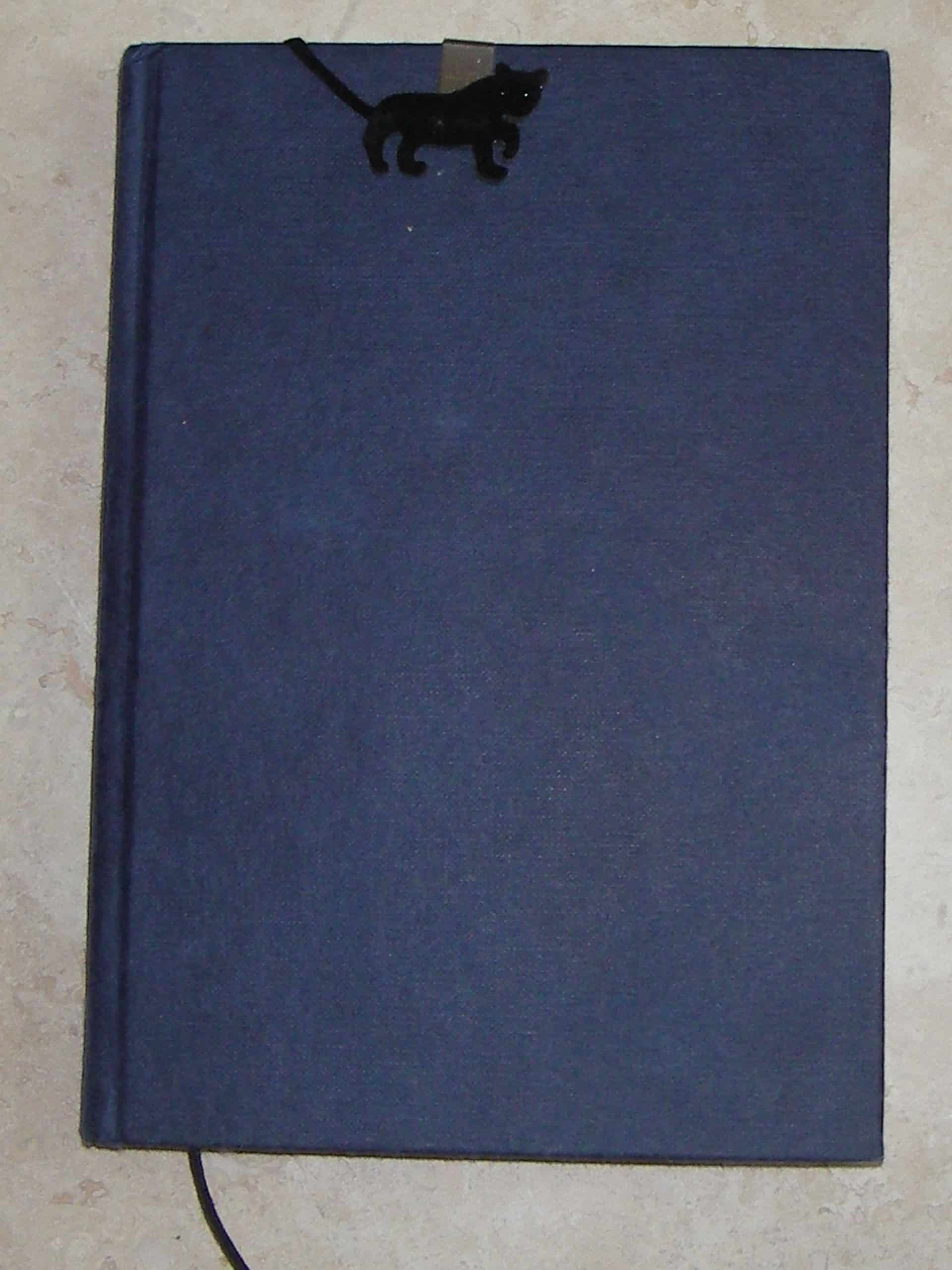

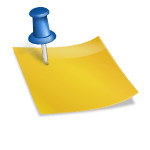
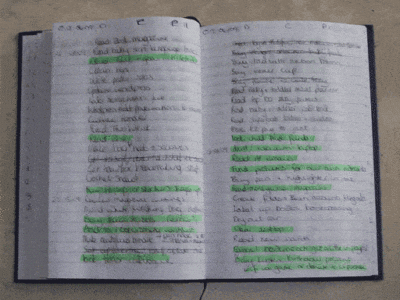
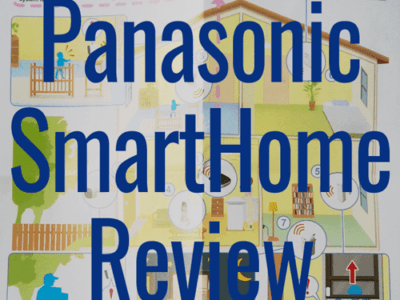
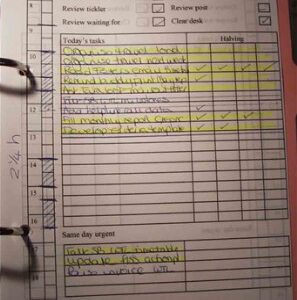
 Review of current income (April 2009)
Review of current income (April 2009)
